製作圖標之前,有很多的工作要做,先找出相關的實物圖參考,然後自己構思出想要的效果並畫出草圖。後期用PS慢慢細化,把想要的形狀、顏色、質感、紋理等都表現出來即可。
最終效果

1、新建一個600*600畫布。
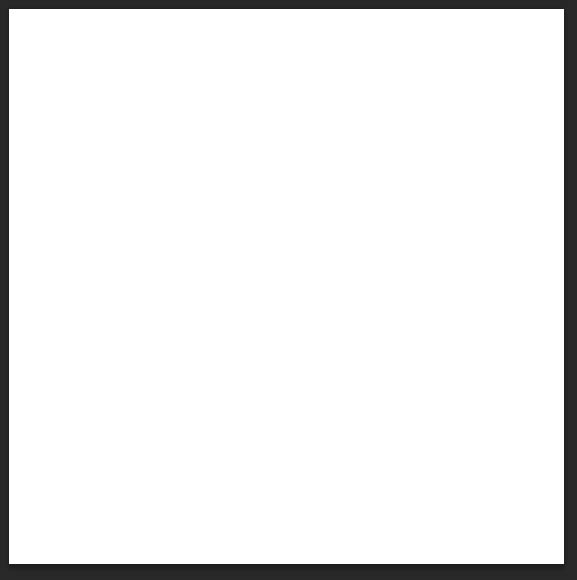
2、來個白到灰的徑向漸變。
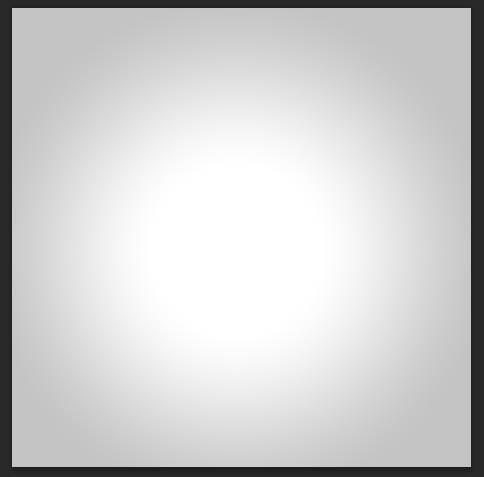
3、橢圓工具畫個300*300的圓。
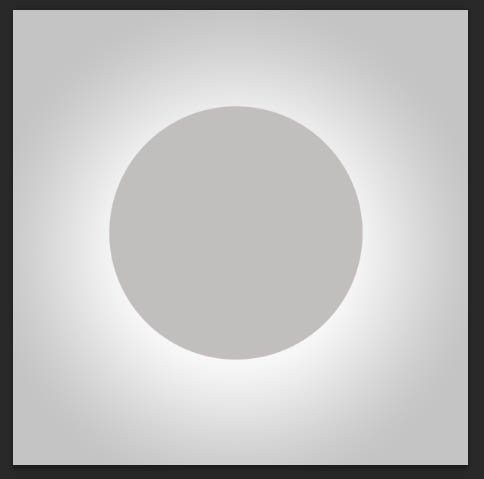
4、直接選擇工具選中這兩個點。
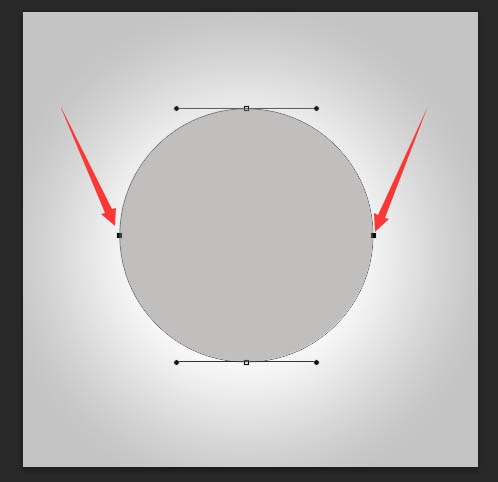
5、右鍵,自由變換點,在箭頭標注的W位置輸入80。
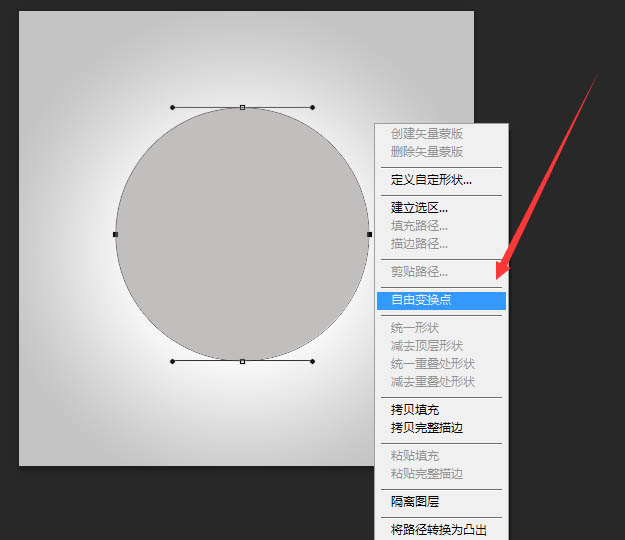
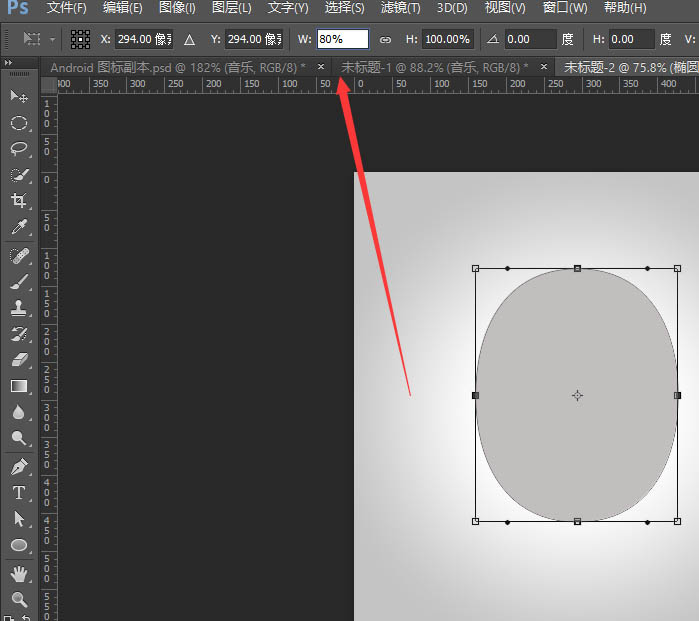
6、重複上一步驟,選中上面兩個點,在H位置輸入80。
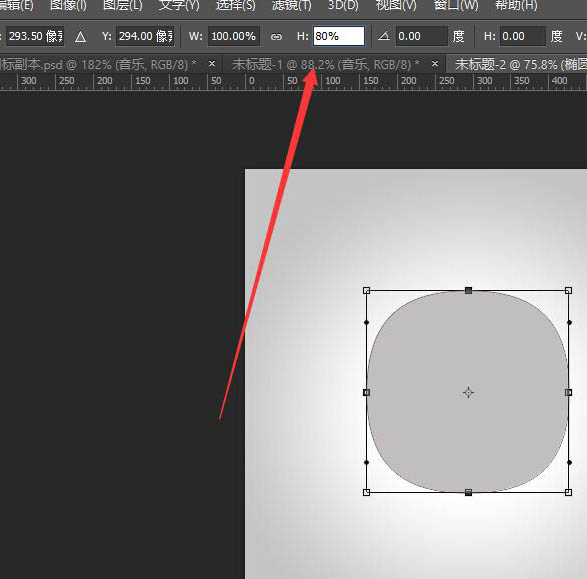
7、居中下,調整下大小自己感覺合適即可。
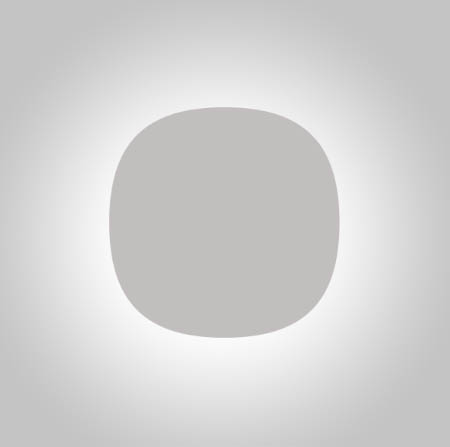
8、給調整好的圓角矩形添加圖層樣式,投影,漸變疊加,內陰影,斜面浮雕。
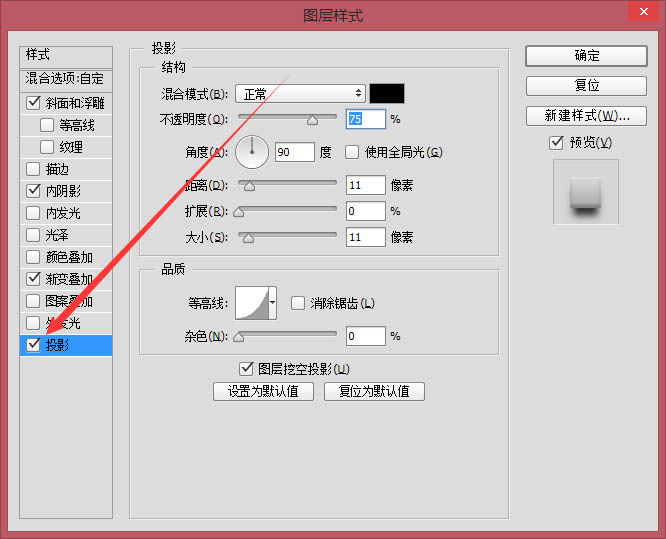
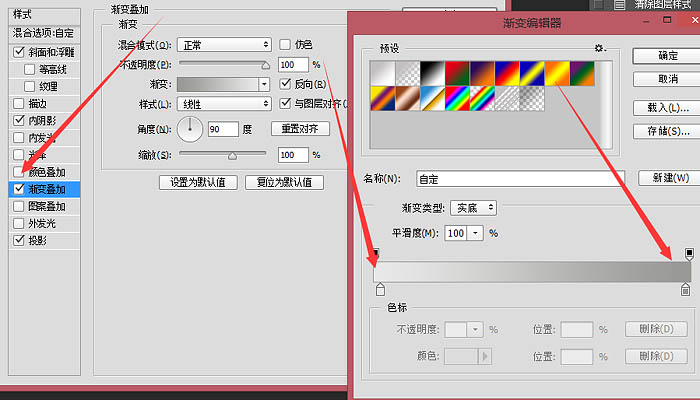
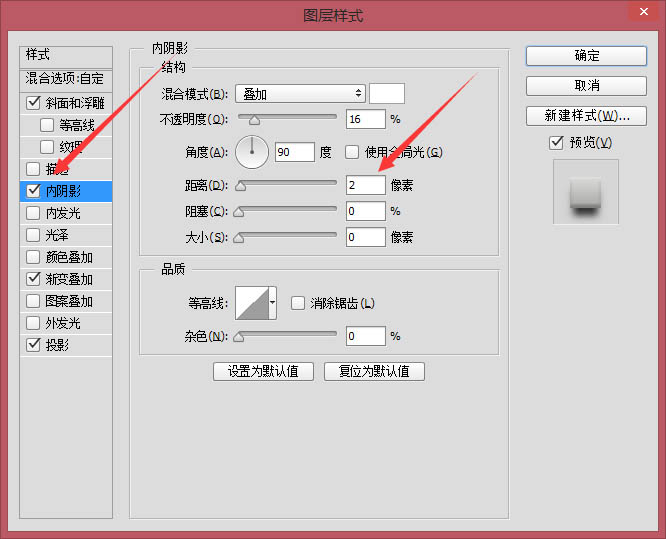
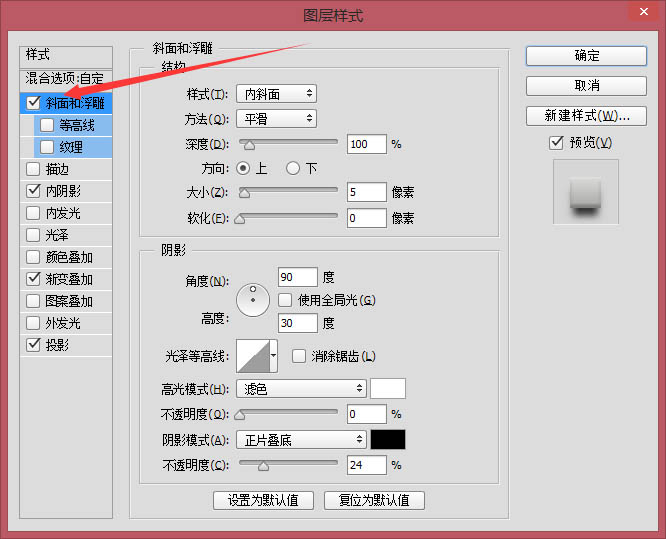
9、調整圖層樣式後的圓角矩形變的更有立體感。
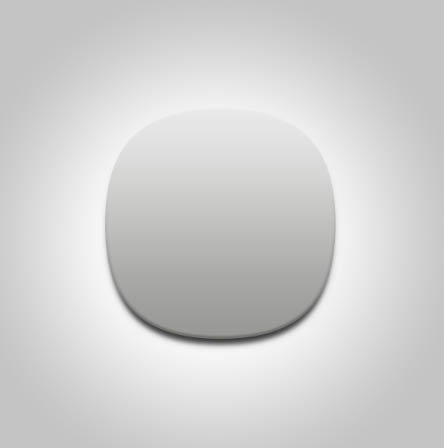
10、畫一個圓大小自定,用漸變疊加調處金屬質感。
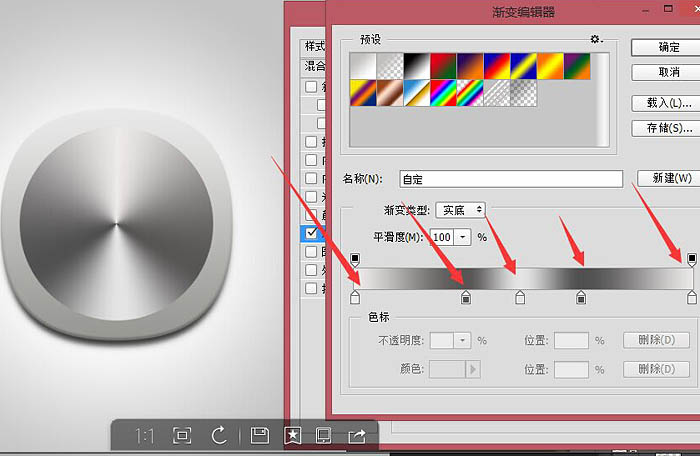
11、接著添加斜面浮雕和投影。
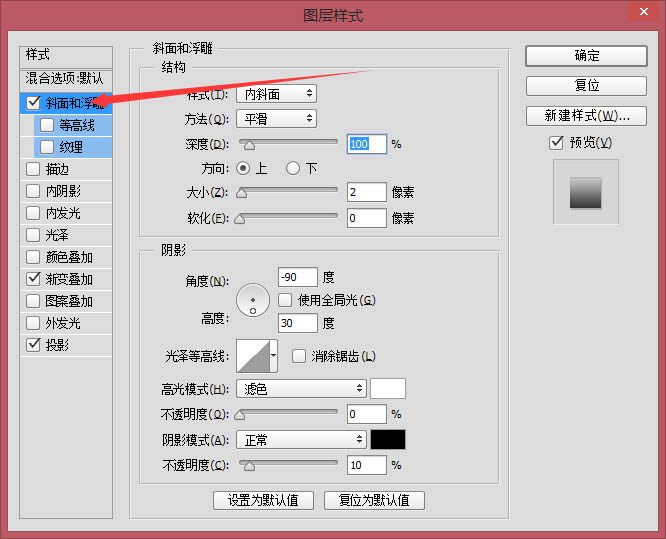
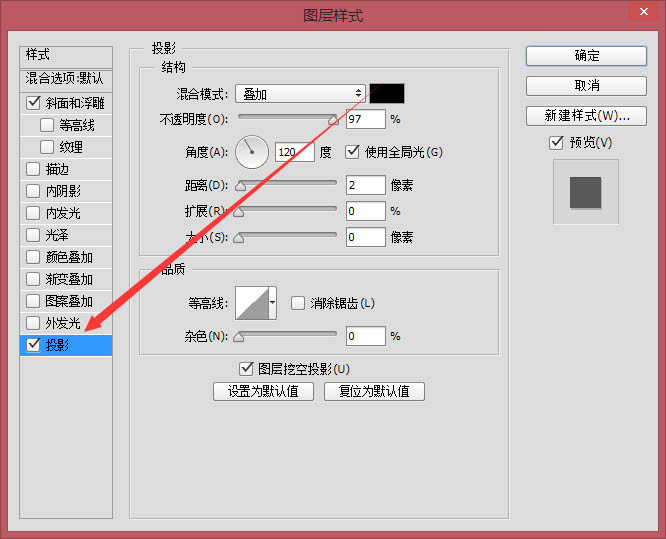
12、再畫一個圓。

13、添加圖層樣式,先來個漸變疊加。
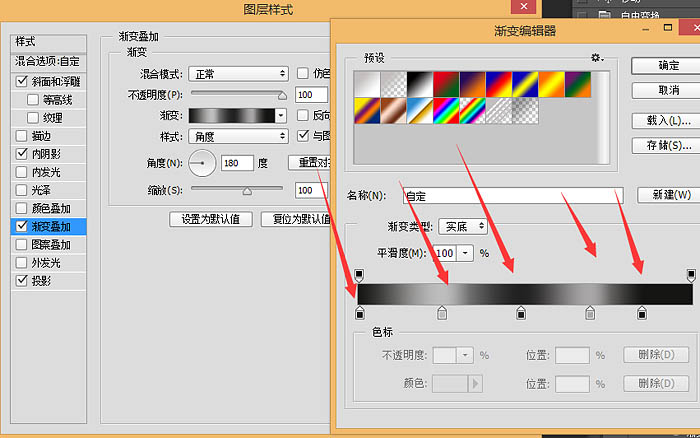
投影,內陰影,斜面浮雕。
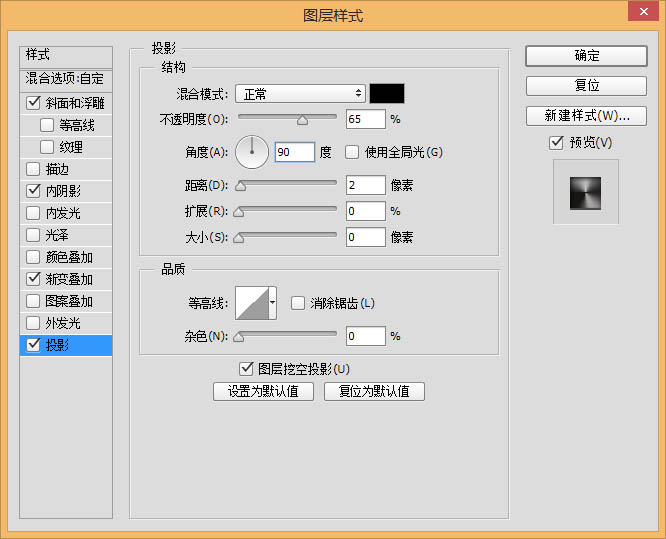
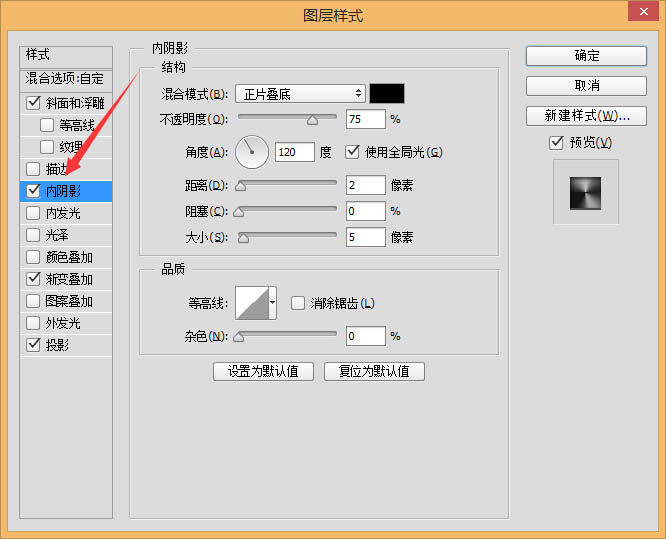
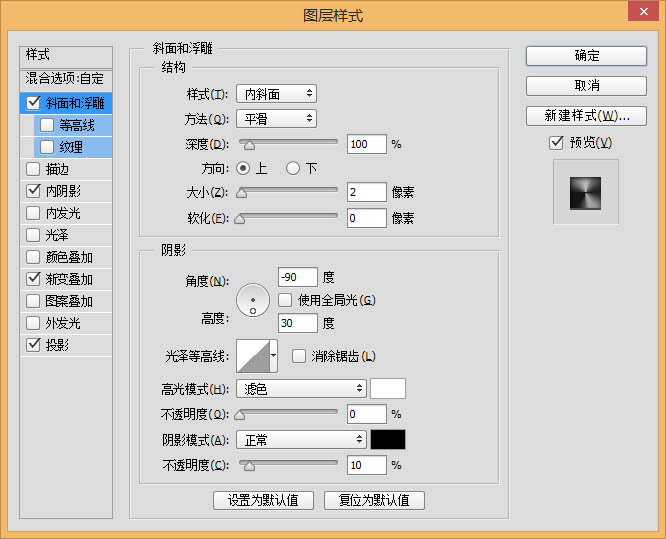

最終效果

1、新建一個600*600畫布。
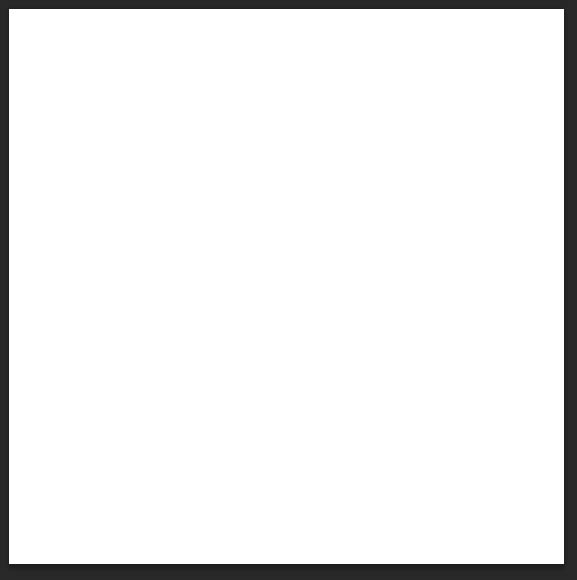
2、來個白到灰的徑向漸變。
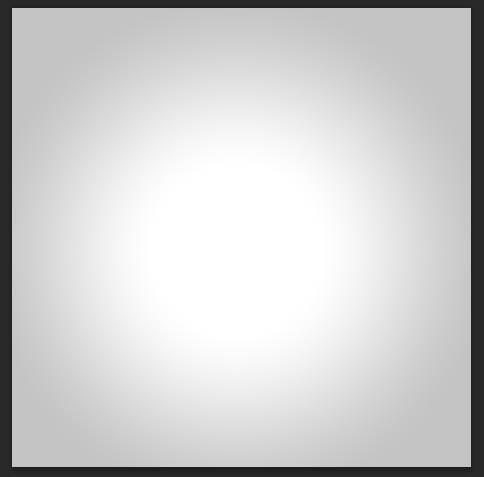
3、橢圓工具畫個300*300的圓。
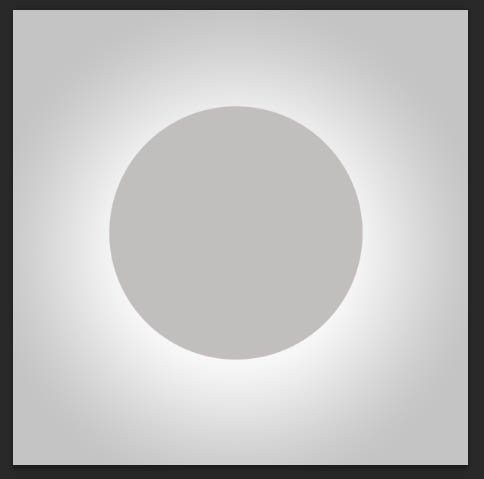
4、直接選擇工具選中這兩個點。
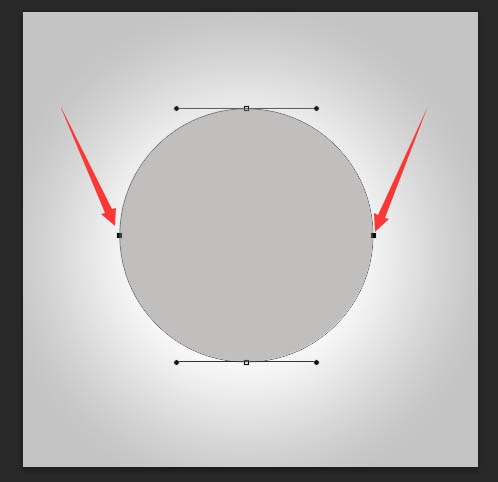
5、右鍵,自由變換點,在箭頭標注的W位置輸入80。
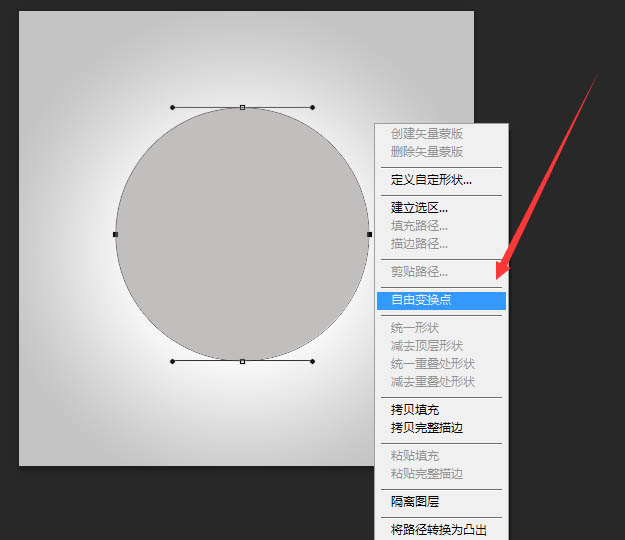
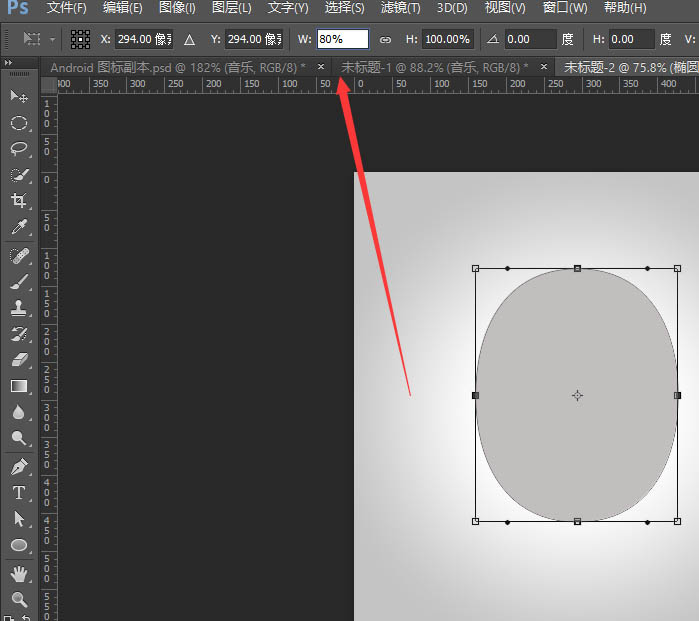
6、重複上一步驟,選中上面兩個點,在H位置輸入80。
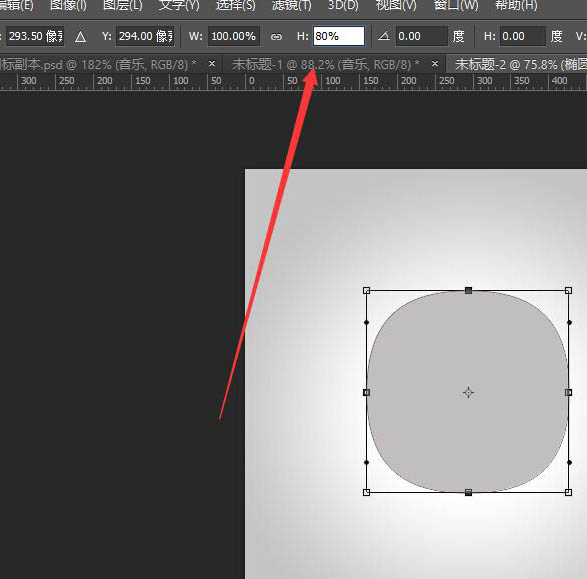
7、居中下,調整下大小自己感覺合適即可。
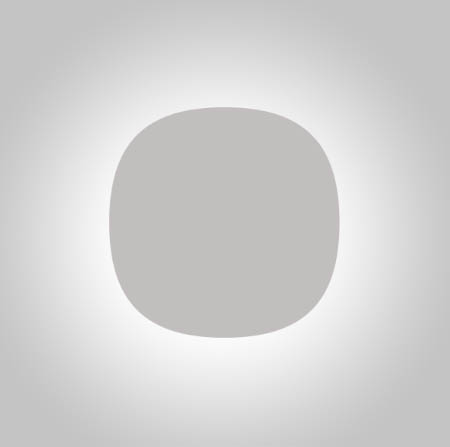
8、給調整好的圓角矩形添加圖層樣式,投影,漸變疊加,內陰影,斜面浮雕。
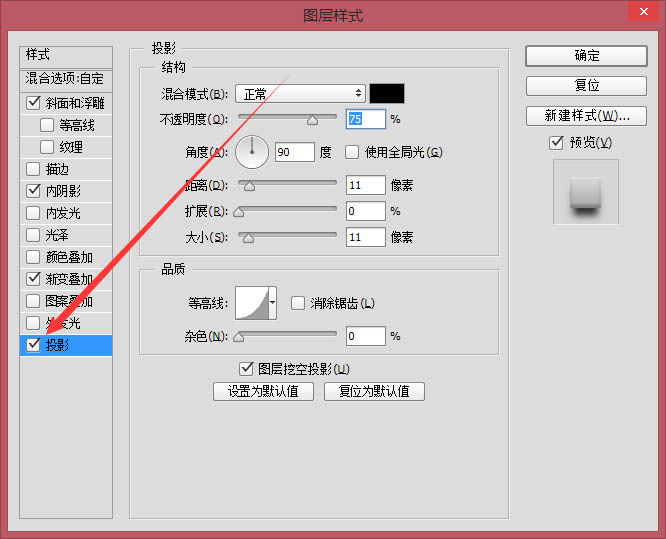
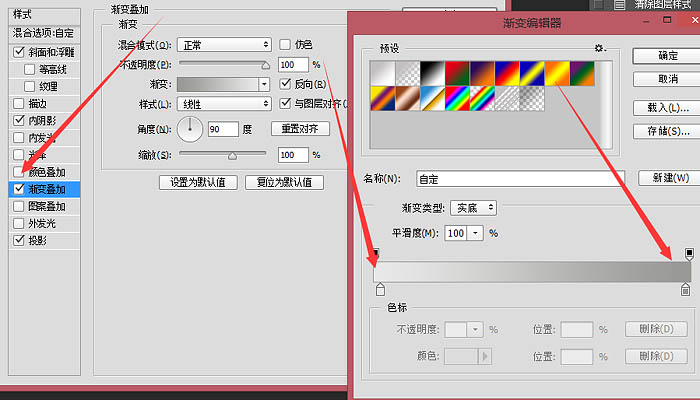
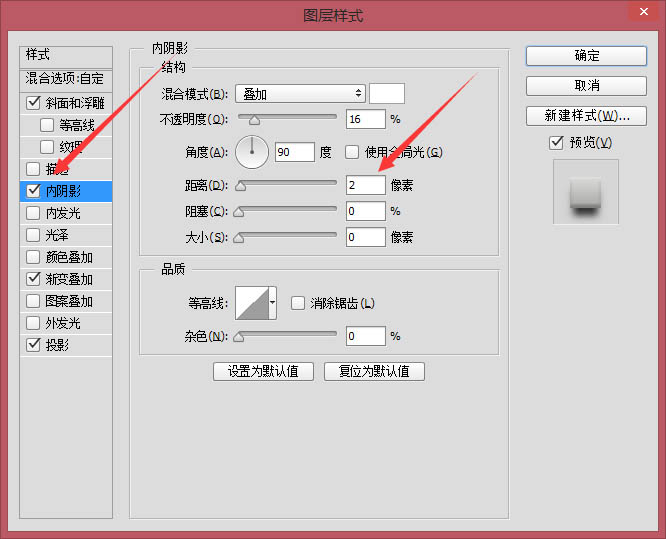
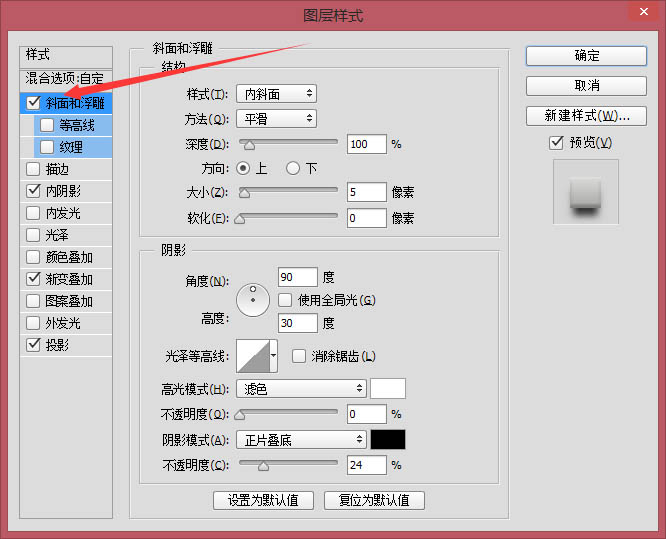
9、調整圖層樣式後的圓角矩形變的更有立體感。
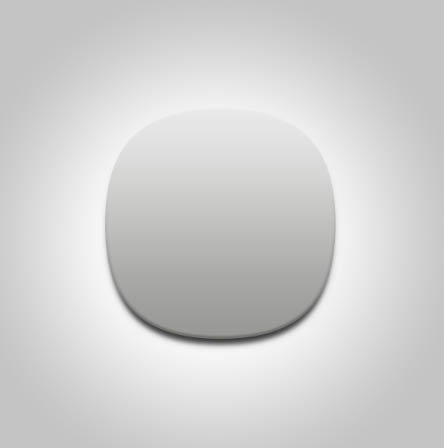
10、畫一個圓大小自定,用漸變疊加調處金屬質感。
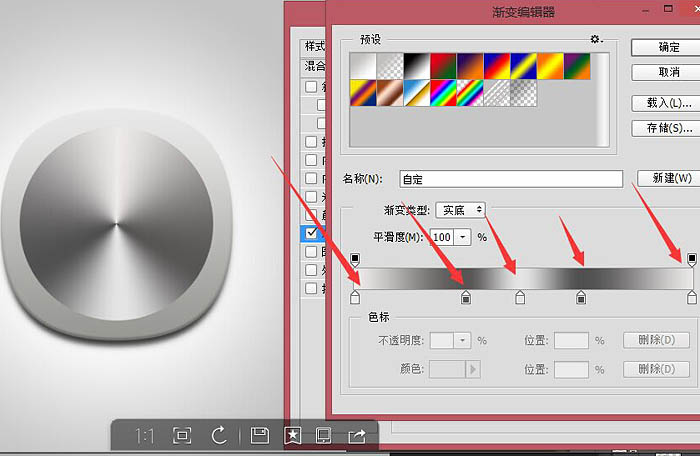
11、接著添加斜面浮雕和投影。
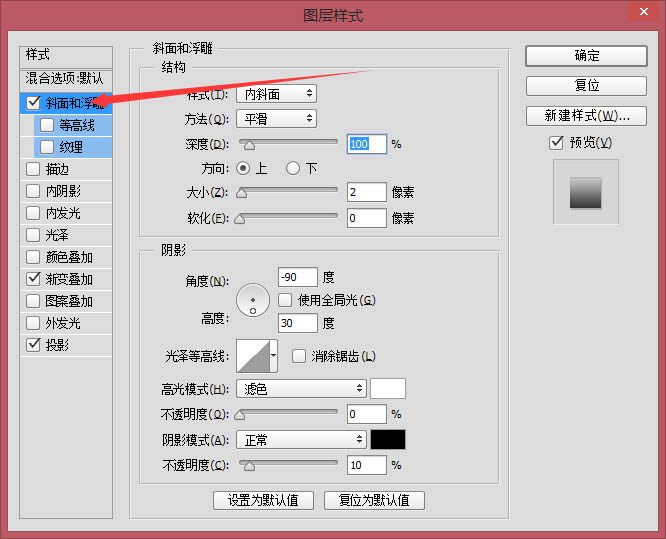
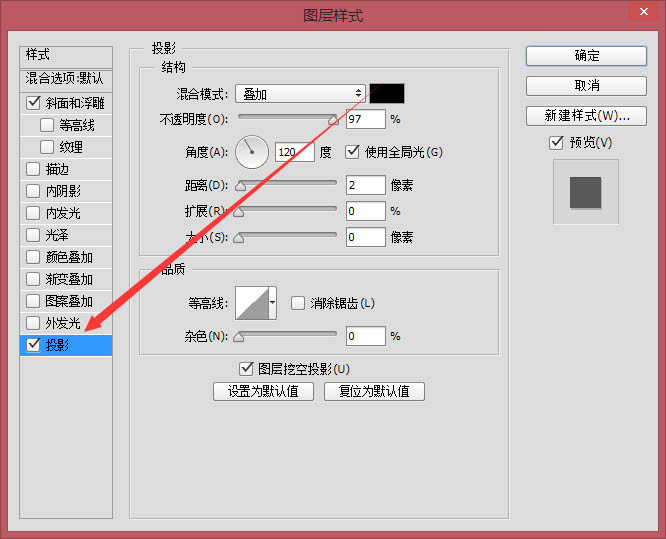
12、再畫一個圓。

13、添加圖層樣式,先來個漸變疊加。
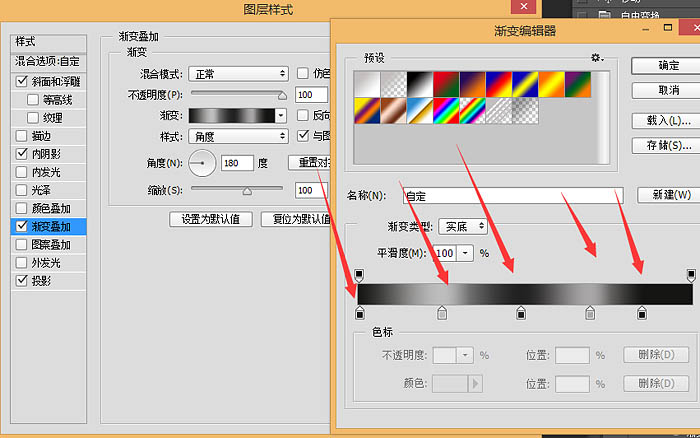
投影,內陰影,斜面浮雕。
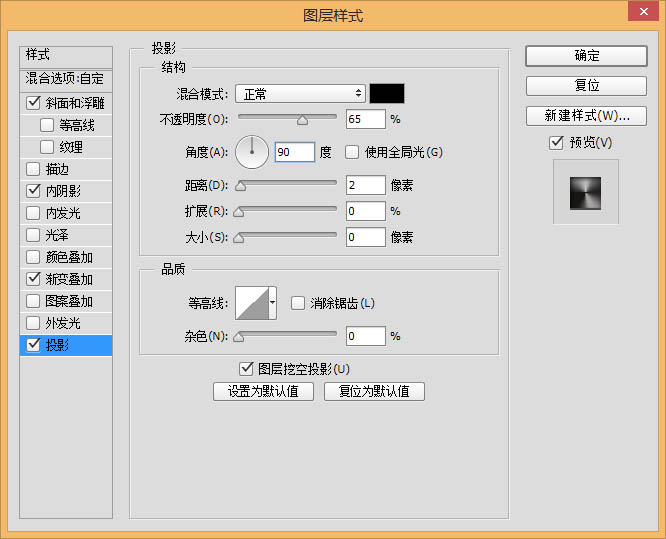
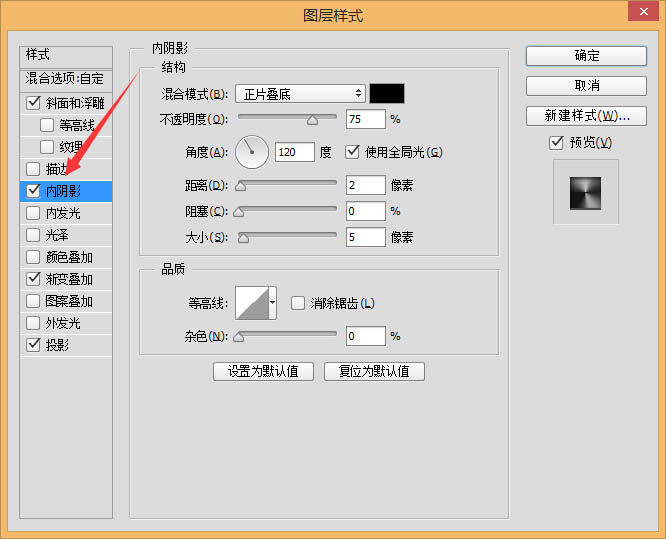
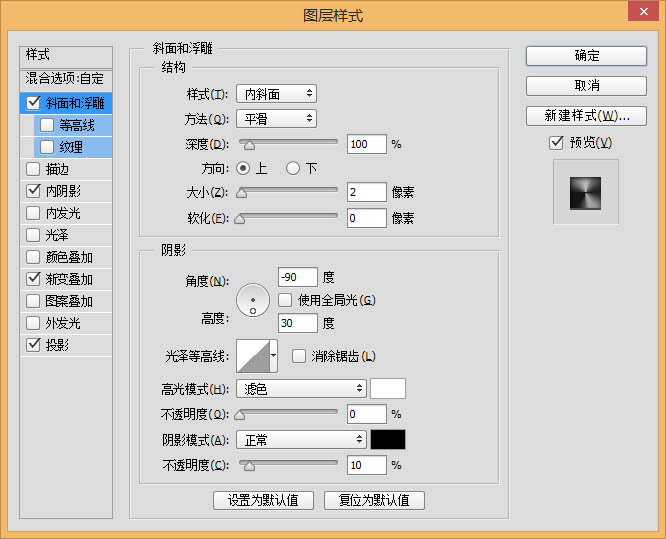

标签:播放器圖標
推薦設計

優秀海報設計精選集(8)海報設計2022-09-23

充滿自然光線!32平米精致裝修設計2022-08-14

親愛的圖書館 | VERSE雜誌版版式設計2022-07-11

生活,就該這麼愛!2022天海報設計2022-06-02
最新文章

5個保姆級PS摳圖教程,解photoshop教程2023-02-24

合同和試卷模糊,PS如何讓photoshop教程2023-02-14

PS極坐標的妙用photoshop教程2022-06-21

PS給數碼照片提取線稿photoshop教程2022-02-13








