先看一下最終效果:

1.首先用畫筆工具畫出攝像機大的外形,不用畫的很精確,主要是用來定位,也就是
標出各個部分大的位置。
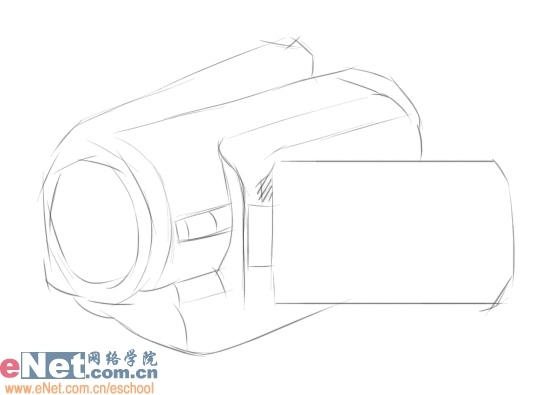
2.然后用鋼筆工具按剛才的草圖勾出如下圖所示的路徑。
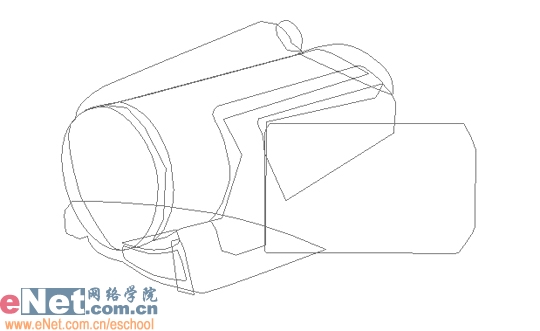
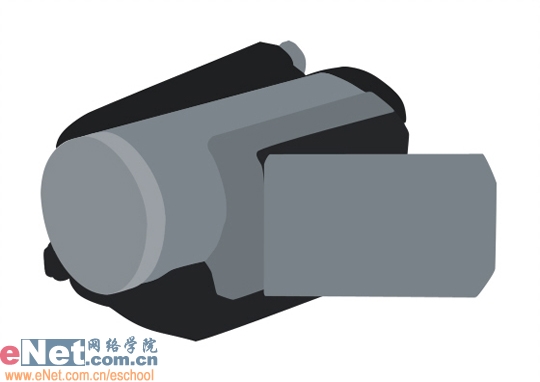
4.選擇鏡筒所在的圖層用加深,減淡工具進行涂抹,畫出基本的體積感。
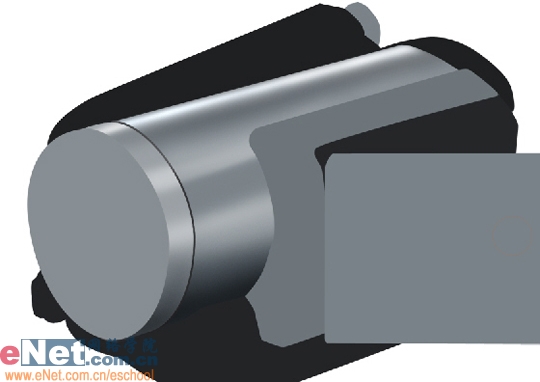
5.在鏡頭部分用加深減淡工具涂抹,以便與鏡筒部分銜接。
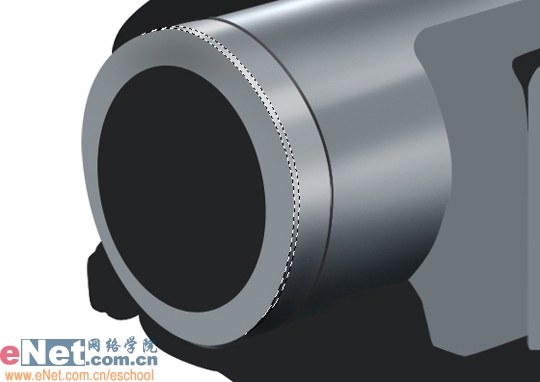
6.繼續用加深減淡工具對鏡頭前端進行涂抹。
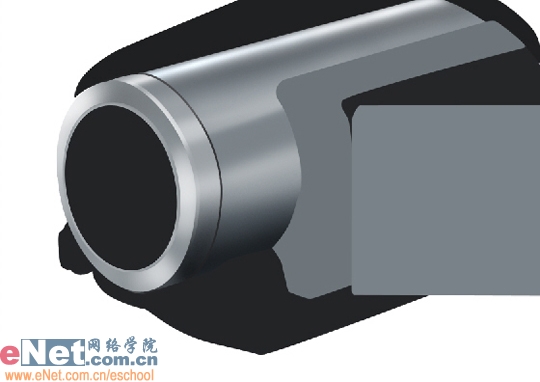
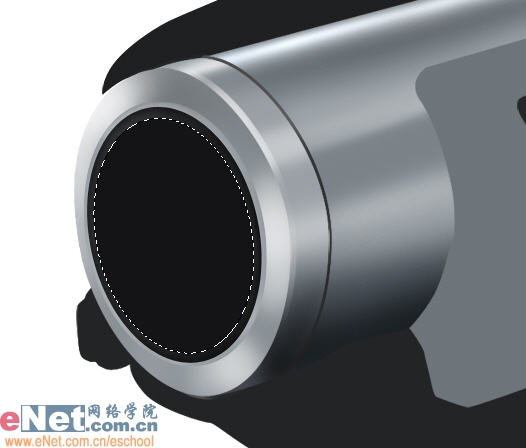
8.在剛才創建的選區的作用下,用加深減淡工具涂抹出內部的結構。
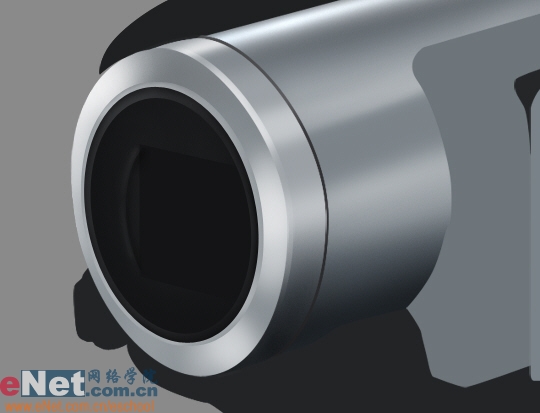
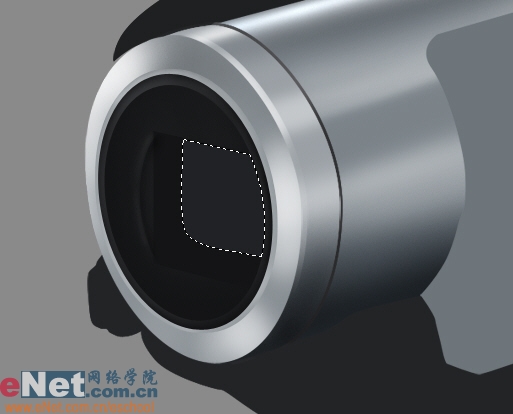
10.在剛才創建的部分上用加深減淡工具進行涂抹。
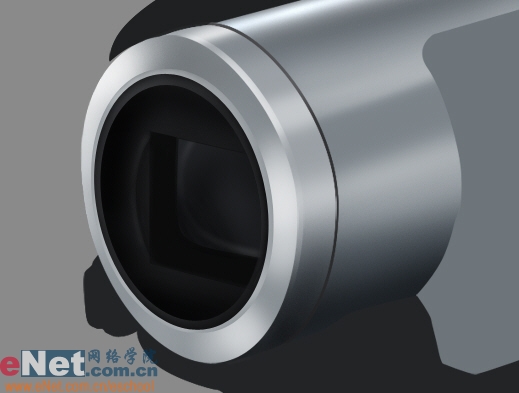
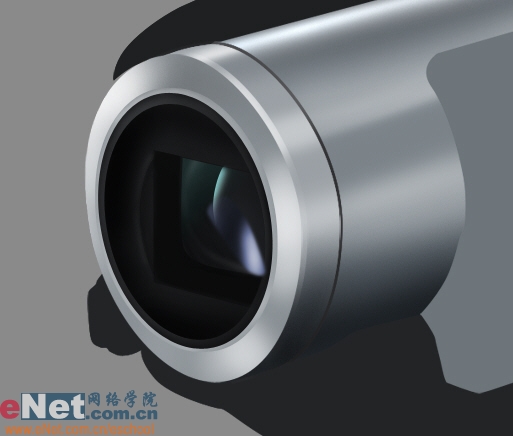
12.接下來是攝像機的中后部,用加深減淡工具涂出立體感。
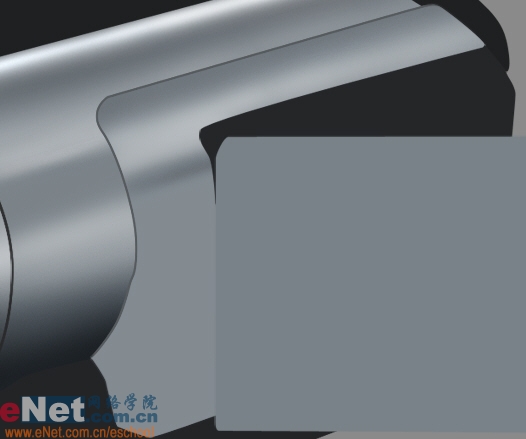
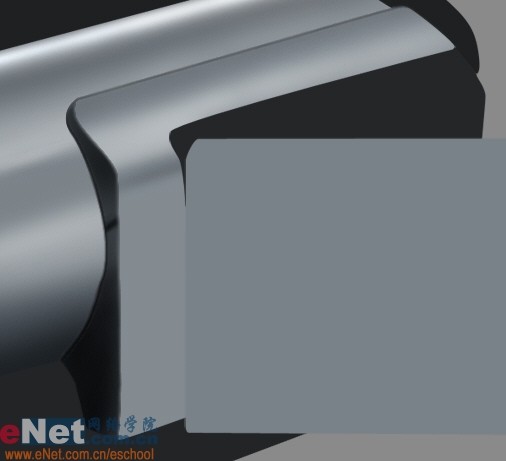
推薦設計

優秀海報設計精選集(8)海報設計2022-09-23

充滿自然光線!32平米精致裝修設計2022-08-14

親愛的圖書館 | VERSE雜誌版版式設計2022-07-11

生活,就該這麼愛!2022天海報設計2022-06-02
最新文章

5個保姆級PS摳圖教程,解photoshop教程2023-02-24

合同和試卷模糊,PS如何讓photoshop教程2023-02-14

PS極坐標的妙用photoshop教程2022-06-21

PS給數碼照片提取線稿photoshop教程2022-02-13








