Liquid ink 是painter 7新增的筆刷,特別適合于裝飾性的插畫的繪制。內建的那一大堆的液態墨水筆足夠用了,有興趣可以每種都嘗試一下,尋找自己滿意的效果……下面這個實例將具體講述液態墨水筆的用法以及一些特殊輔助技巧。最后完成圖:

1. 新建文件,用cover pencil(覆蓋鉛筆),選用50%左右的中性灰色起稿。
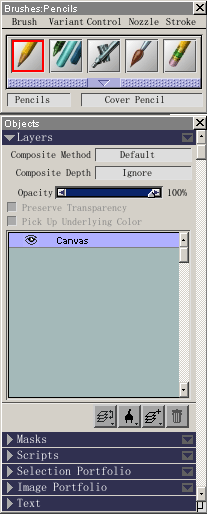

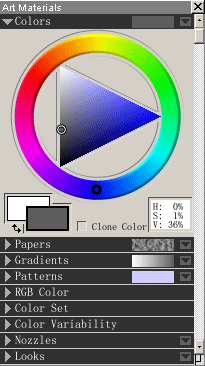
2.新建一個Liquid ink layer(液態墨水筆圖層),選用Velocity sketcher(速寫素描),用黑色,勾畫輪廓線。
Velocity sketcher(速寫素描)的筆觸質感很像傳統木炭手繪。
如果畫錯的線條就用Liquid里面的Eraser(橡皮擦)清除。
需要平滑表達的局部線條可以用Fine point(針尖筆)來勾畫。
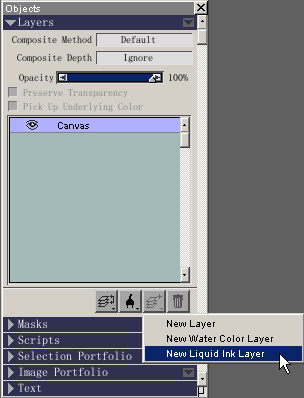
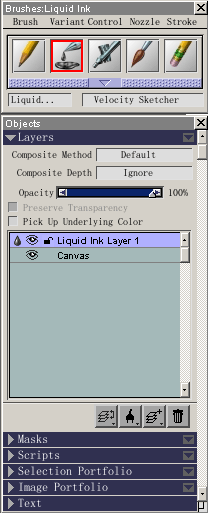

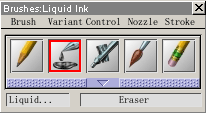

3.雙擊液態墨水圖層1,重新命名便于區別。新增一個液態墨水圖層在原來圖層下面,用Coarse bristle(粗糙硬毛筆)畫出膚色部分的簡單轉折面。
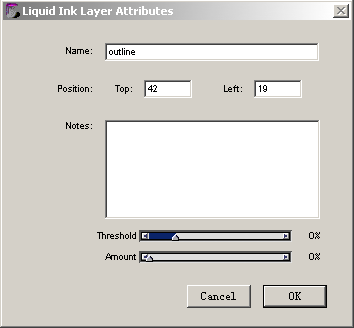
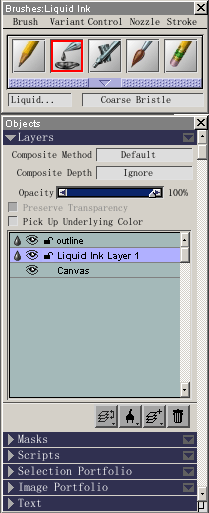
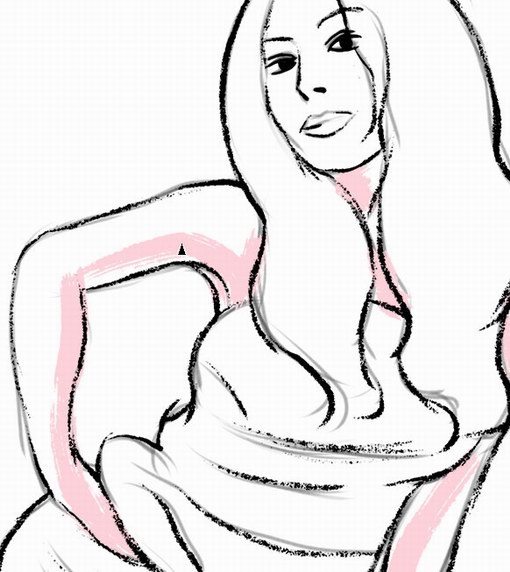
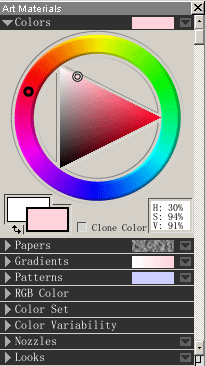
4.繼續用Coarse bristle(粗糙硬毛筆)畫出衣服和褲子部分的大體色調,用筆可以隨意輕松一些。
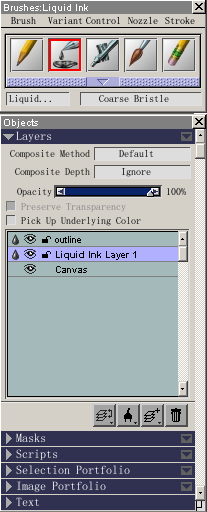
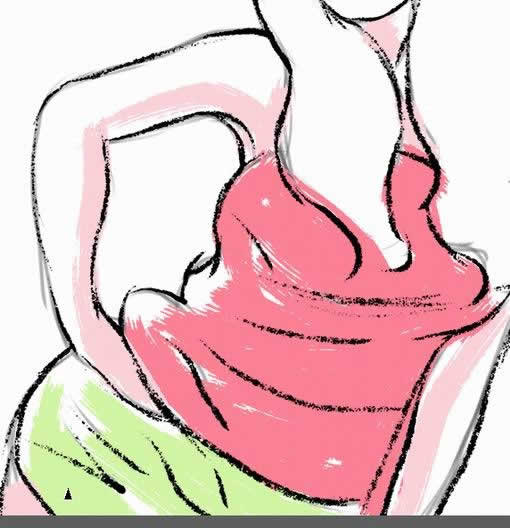
5.用Dry camel(干駝毛筆)畫出頭發的筆觸色塊。
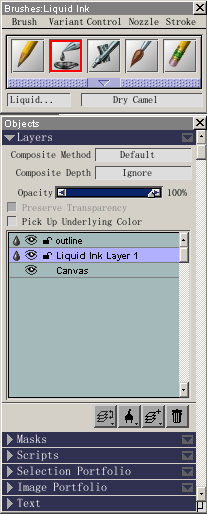

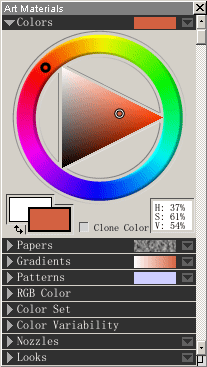
推薦設計

優秀海報設計精選集(8)海報設計2022-09-23

充滿自然光線!32平米精致裝修設計2022-08-14

親愛的圖書館 | VERSE雜誌版版式設計2022-07-11

生活,就該這麼愛!2022天海報設計2022-06-02
最新文章

photoshop+painter插畫教程《龍Painter教程2010-03-10

Painter結合數位板鼠繪漂亮Painter教程2008-09-17

漢王+0806繪圖板教程之繪制Painter教程2008-07-22

漢王+0806繪圖板教程之繪制Painter教程2008-07-22








