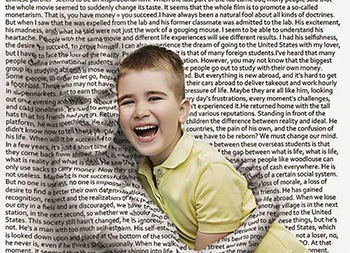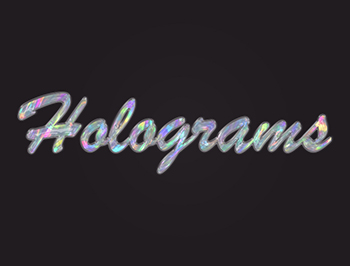節日來臨時家家戶戶都會裝飾得漂漂亮亮的,今天我們用Photoshop模擬在玻璃相框上的水滴字“Merry Christmas”,為祝大家圣誕快樂。 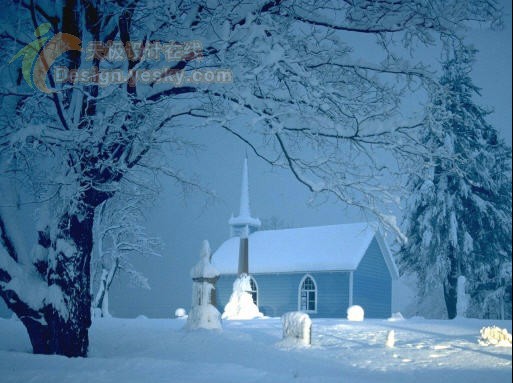


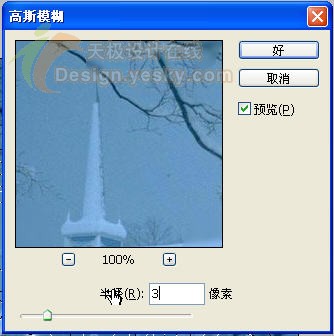
單擊確定按鈕后選區內的圖像效果如圖05所示。
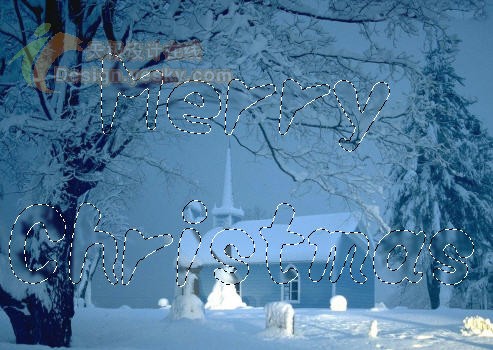
制作工具:Photoshop CS,其他版本步驟類似。
制作過程:
1、在Photoshop中打開一幅底紋素材圖片,效果如圖01所示。
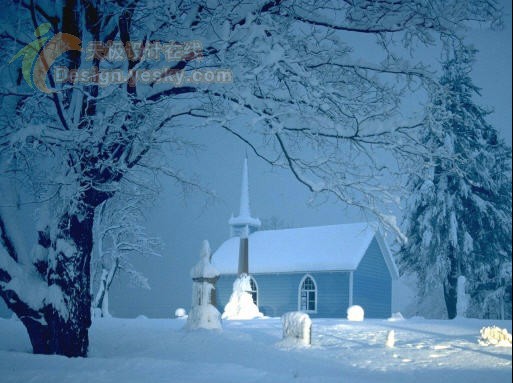
2、選擇工具箱中的文字工具,在其屬性欄中選擇合適的字體和字號,輸入文字,效果如圖02所示。

3、按住Ctrl鍵單擊文字層,將其選區載入背景層,將文字層前面的可視性圖標隱藏,圖像效果如圖03所示。

4、執行菜單欄中的“濾鏡”“模糊”“高斯模糊”命令,在彈出的“高斯模糊”對話框中設置參數如圖04所示。
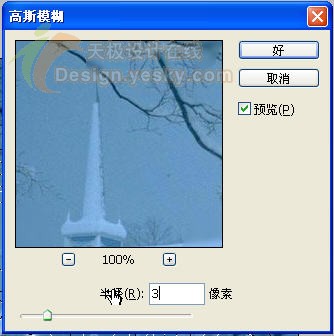
單擊確定按鈕后選區內的圖像效果如圖05所示。

5、保持選區不變,執行菜單欄中的“濾鏡”“扭曲”“旋轉扭曲”命令,在彈出的“旋轉扭曲”對話框,設置參數如圖06所示,單擊確定后,效果如圖07所示。
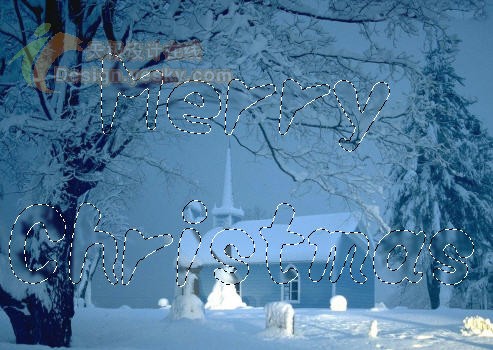
6、按Ctrl+J鍵組合鍵將選區內容復制并粘貼至新的一層中,再將文字層刪除。
标签:字
推薦設計

優秀海報設計精選集(8)海報設計2022-09-23

充滿自然光線!32平米精致裝修設計2022-08-14

親愛的圖書館 | VERSE雜誌版版式設計2022-07-11

生活,就該這麼愛!2022天海報設計2022-06-02
最新文章

5個保姆級PS摳圖教程,解photoshop教程2023-02-24

合同和試卷模糊,PS如何讓photoshop教程2023-02-14

PS極坐標的妙用photoshop教程2022-06-21

PS給數碼照片提取線稿photoshop教程2022-02-13