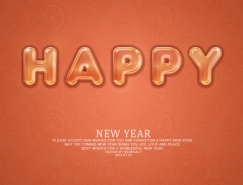之後我們再來選擇斜面浮凋哦~參數設置如下:內斜面,凋刻清晰,深度155%,下,大小250px,角度20°,高度20°,疊加,#ffffff,透明度80%,柔光,透明度100%~ 曲線設置如圖2所示哦!等高線的曲線設置如圖5哦~範圍:53%。
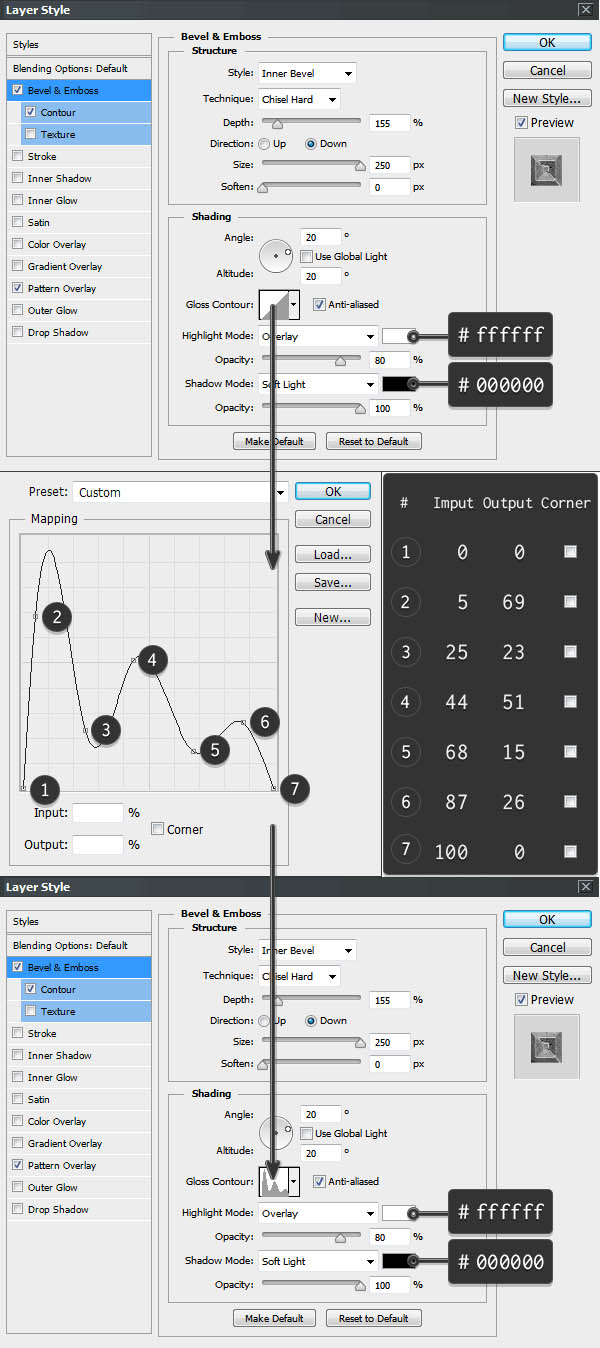
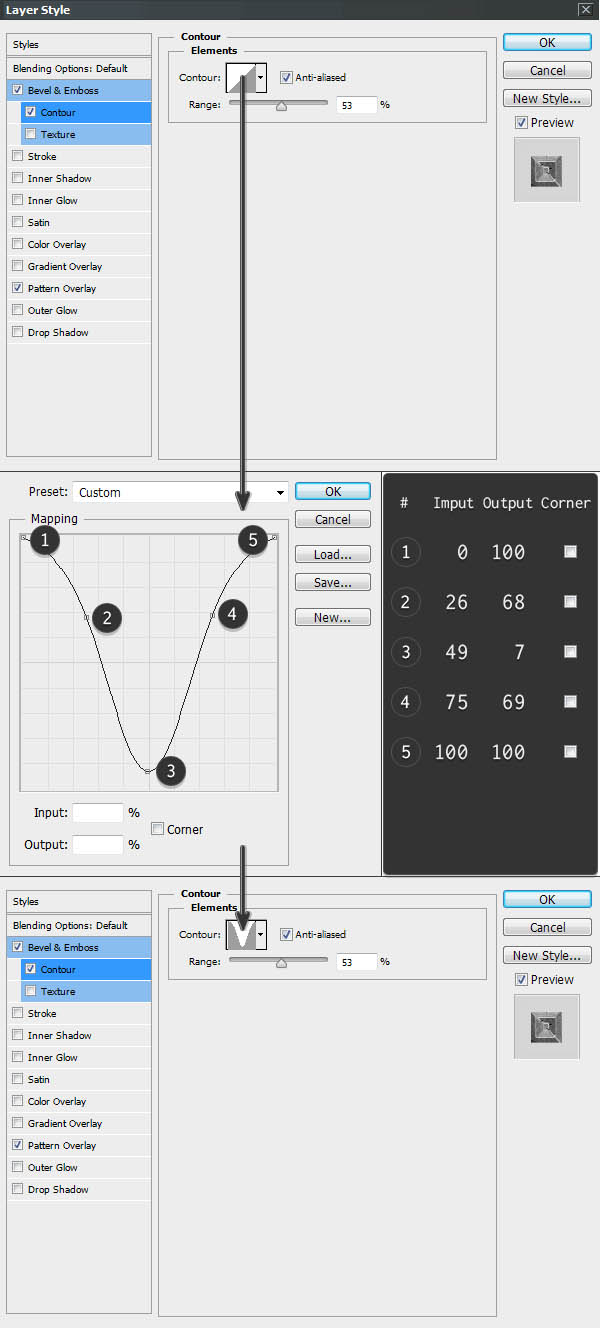

為了給文字增添一些高光效果!我們來設置漸變疊加,參數設置如圖所示。

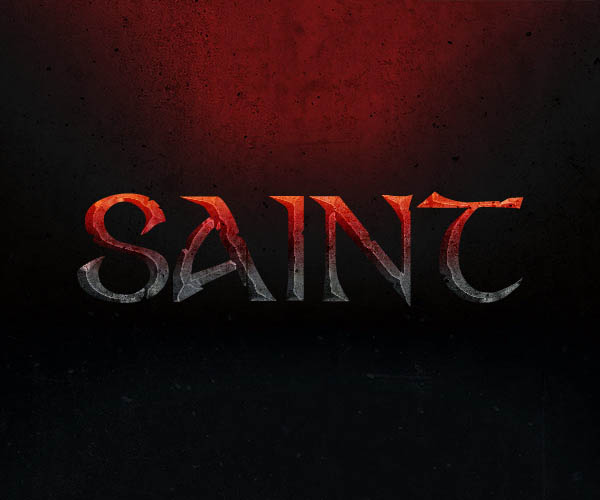
現在我們要添加光澤,柔光,顏色#afc2ff,透明度40%,角度19°,距離15px,大小25px,反相。
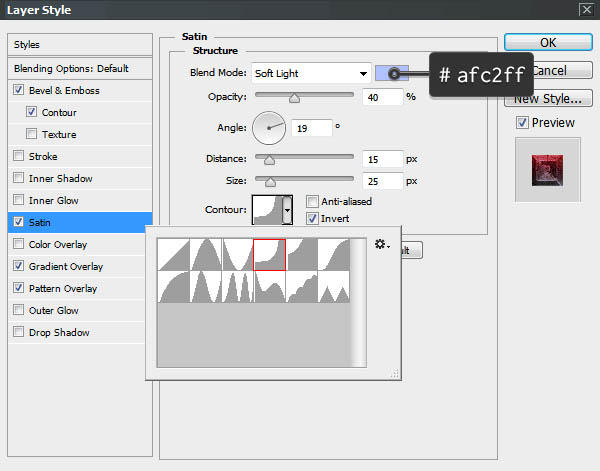
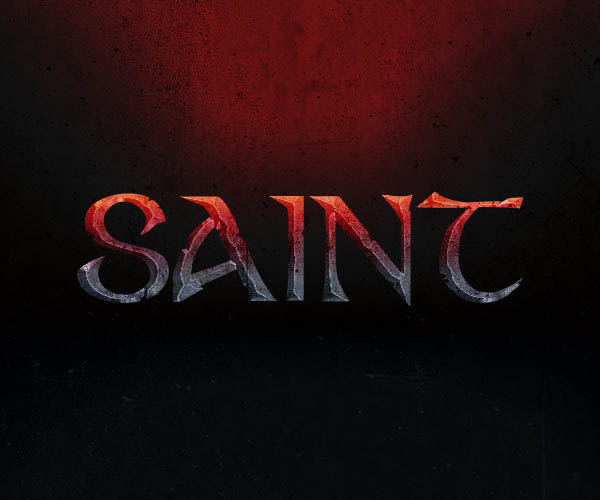
現在我們給文字添加高光,內發光,顏色減澹,透明度70%,#ffffff,精確,中心,大小65px。
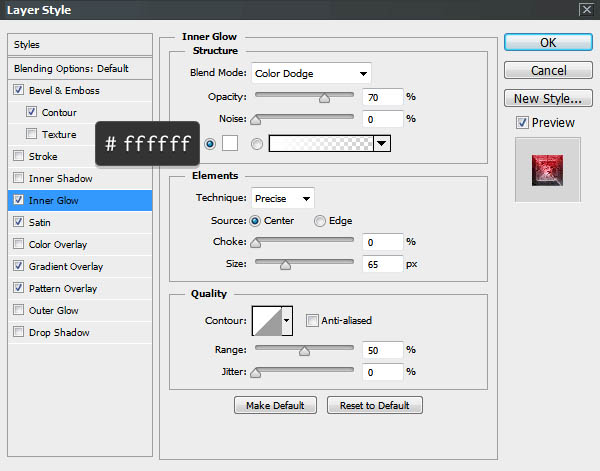
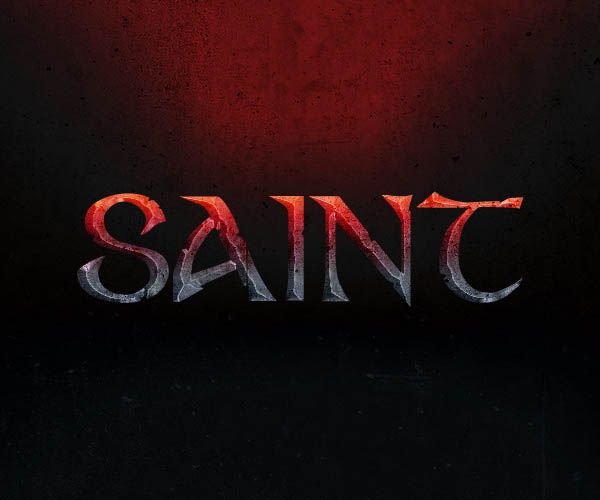
外發光,正常,透明度 40%, #000000,柔和,大小 5px。

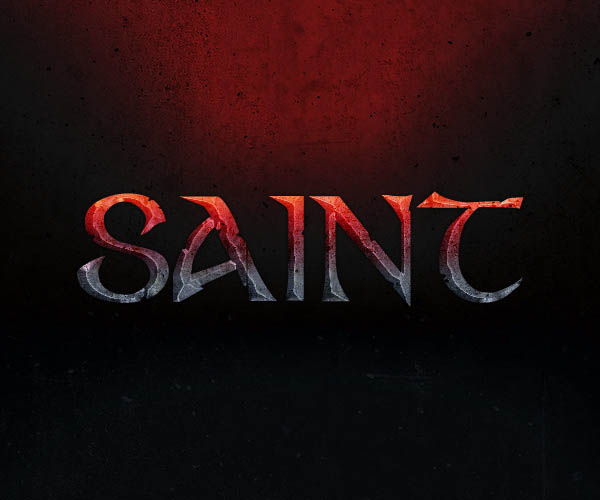
7、現在我們就要打開 ‘SAINT b’啦,改變水平刻度為97%。

标签:紋理字
推薦設計

優秀海報設計精選集(8)海報設計2022-09-23

充滿自然光線!32平米精致裝修設計2022-08-14

親愛的圖書館 | VERSE雜誌版版式設計2022-07-11

生活,就該這麼愛!2022天海報設計2022-06-02
最新文章

5個保姆級PS摳圖教程,解photoshop教程2023-02-24

合同和試卷模糊,PS如何讓photoshop教程2023-02-14

PS極坐標的妙用photoshop教程2022-06-21

PS給數碼照片提取線稿photoshop教程2022-02-13