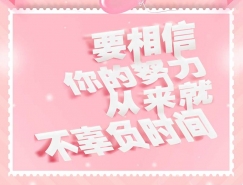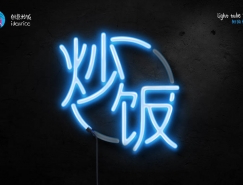3、使用以下設置添加漸變疊加。
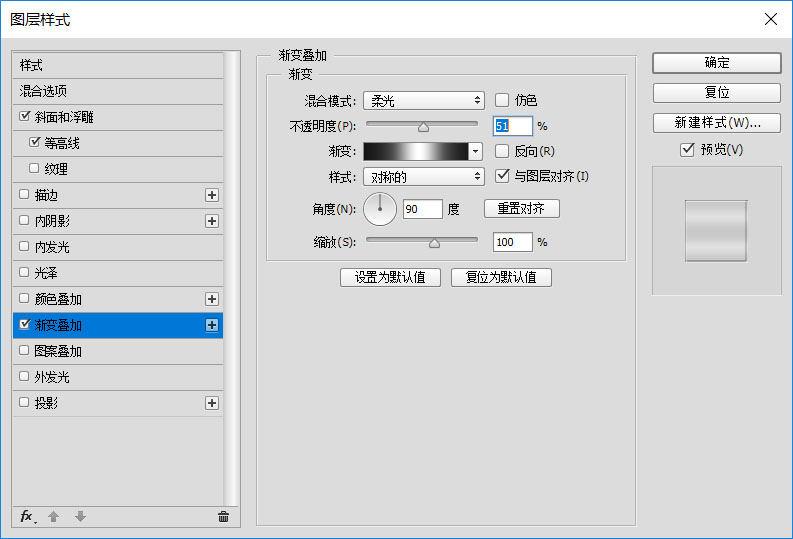
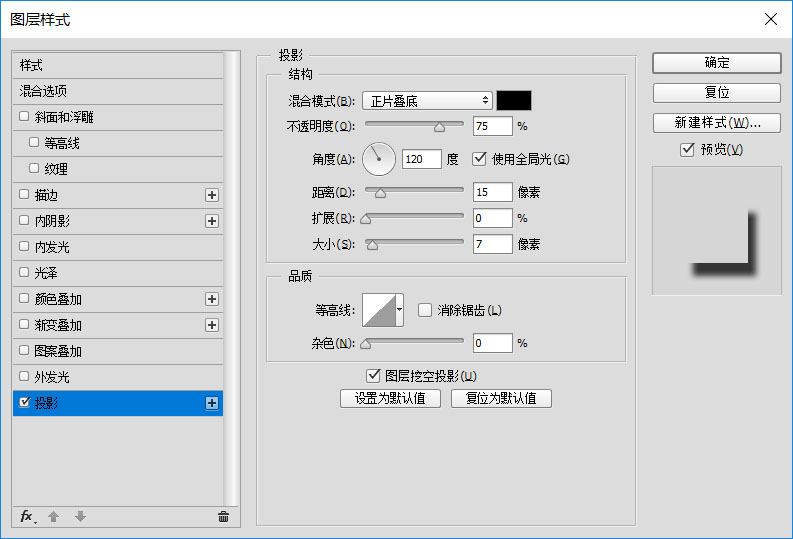
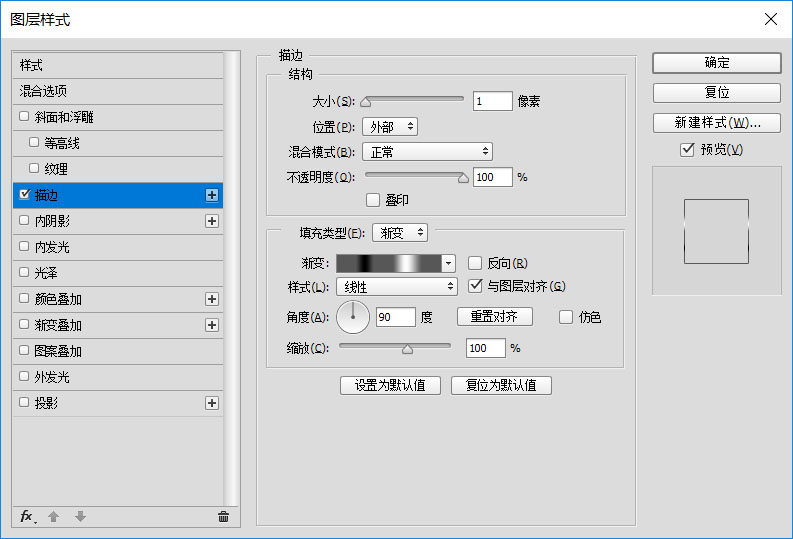
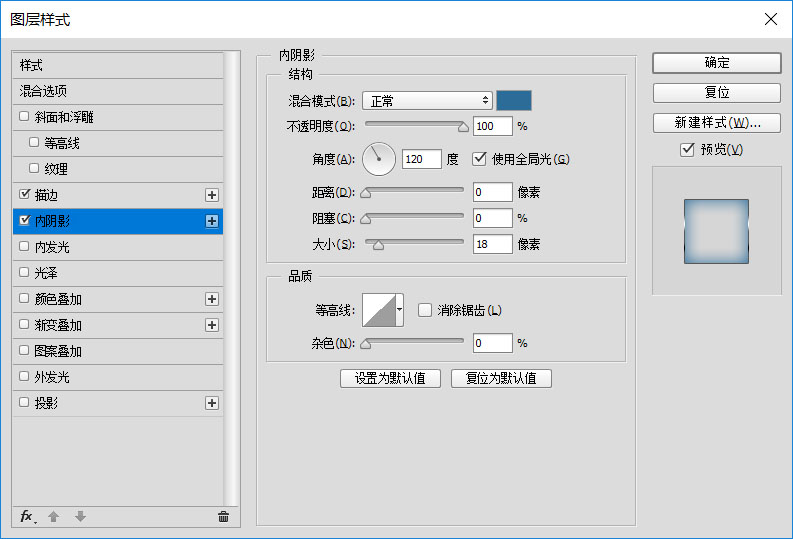
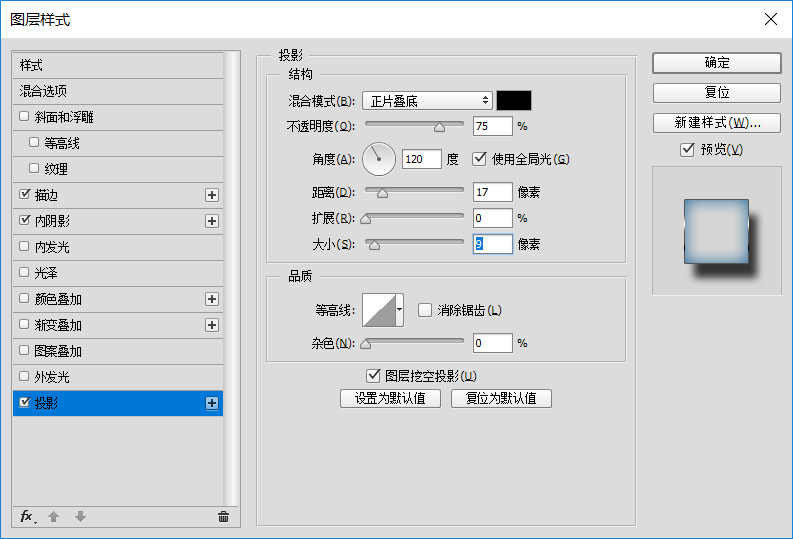
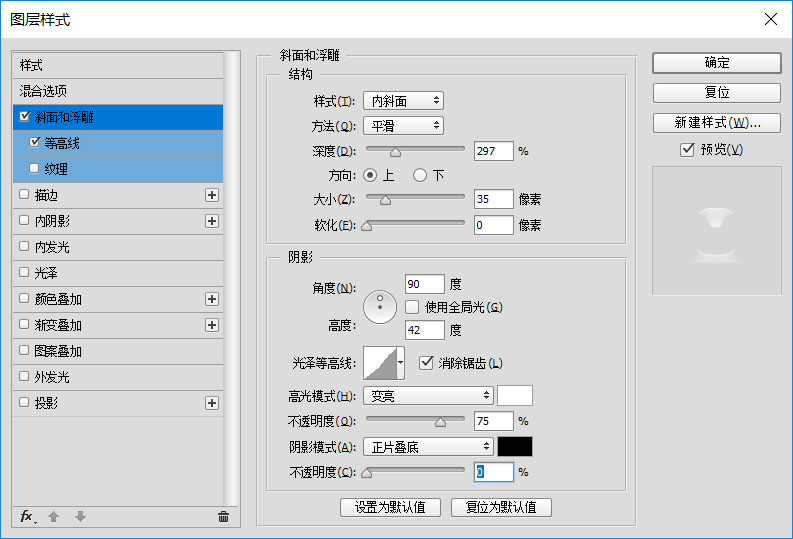
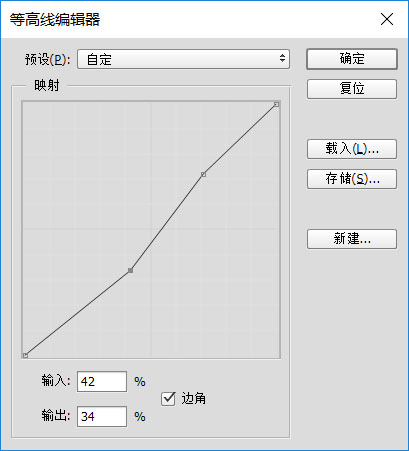
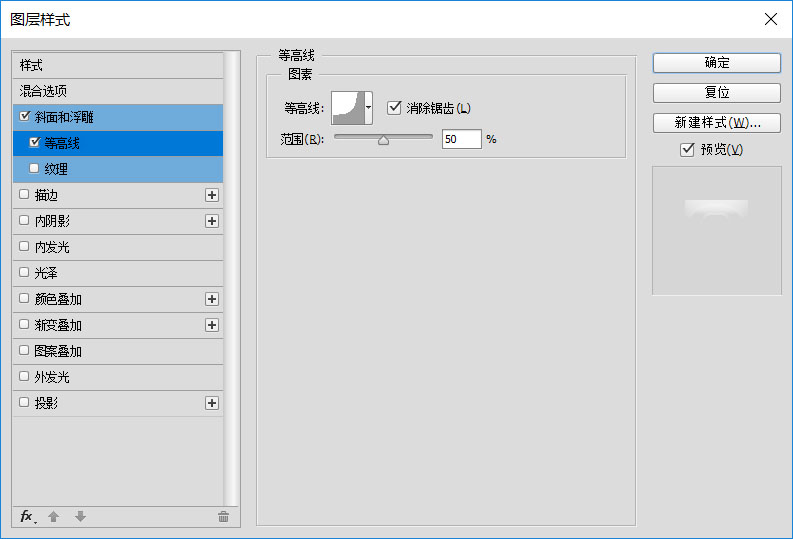
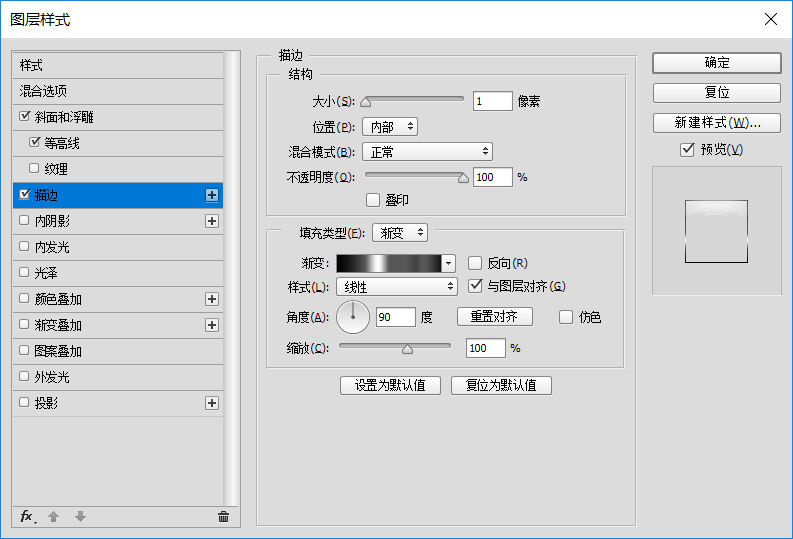
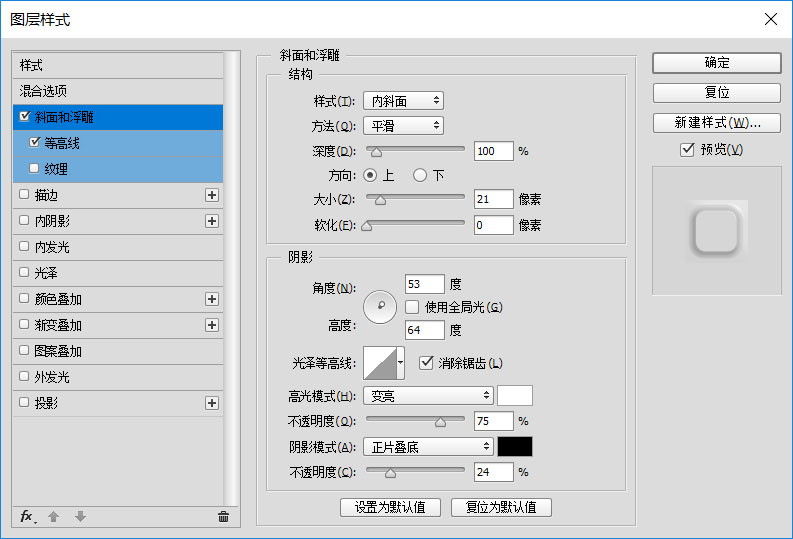
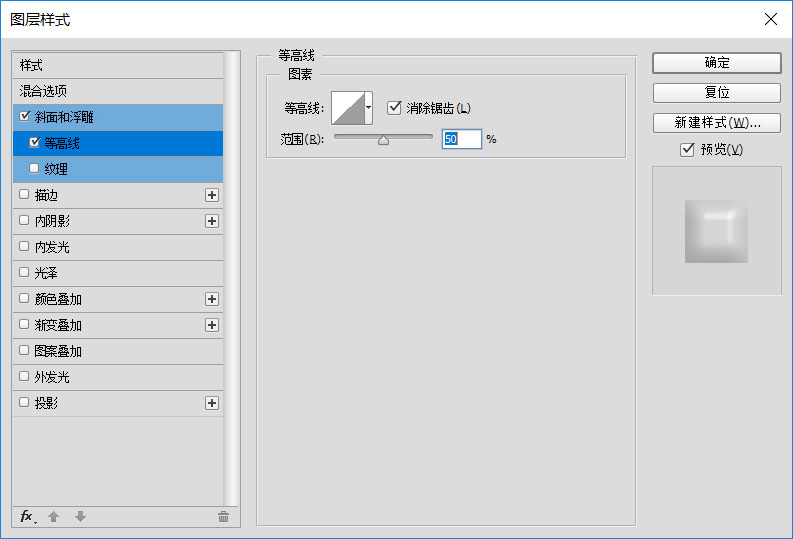
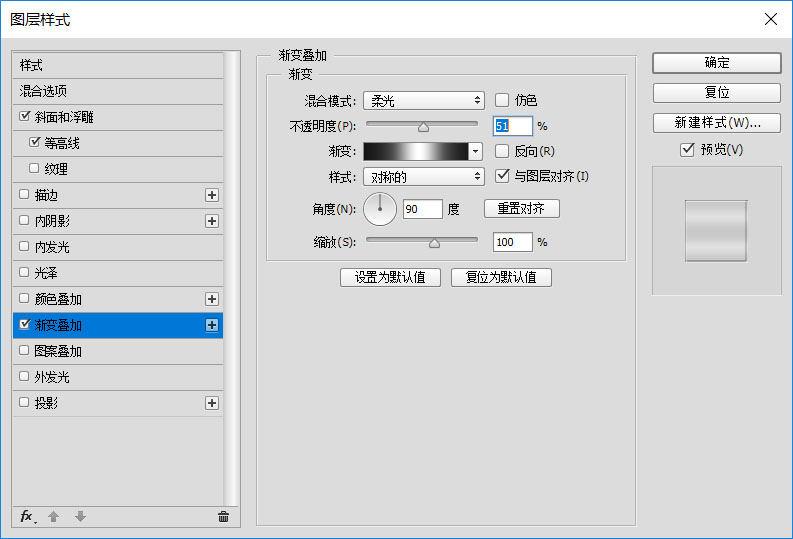
六、如何添加投影
雙擊“Stroke 2”圖層以使用以下設置應用投影效果。
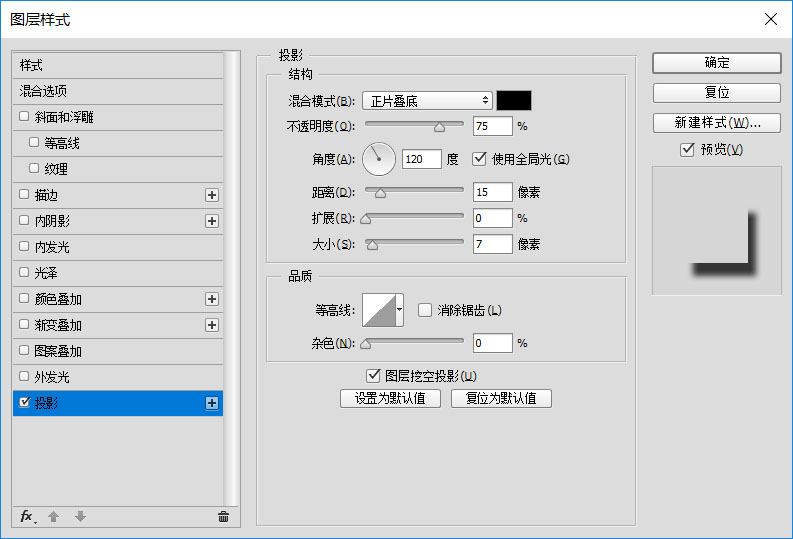
七、如何設置第一個複製文本圖層的樣式
1、雙擊第一個複製文本圖層以應用以下圖層樣式:使用以下設置添加描邊。
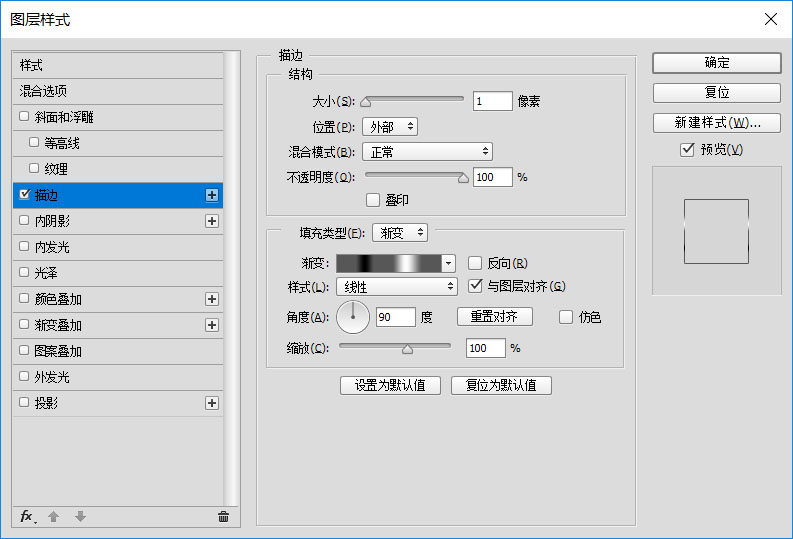
2、使用以下設置添加內部陰影。
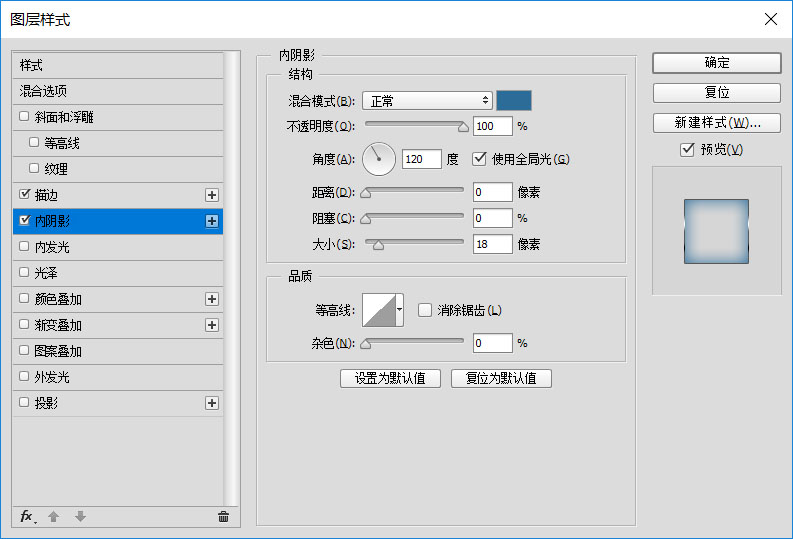
3、使用以下設置添加投影。
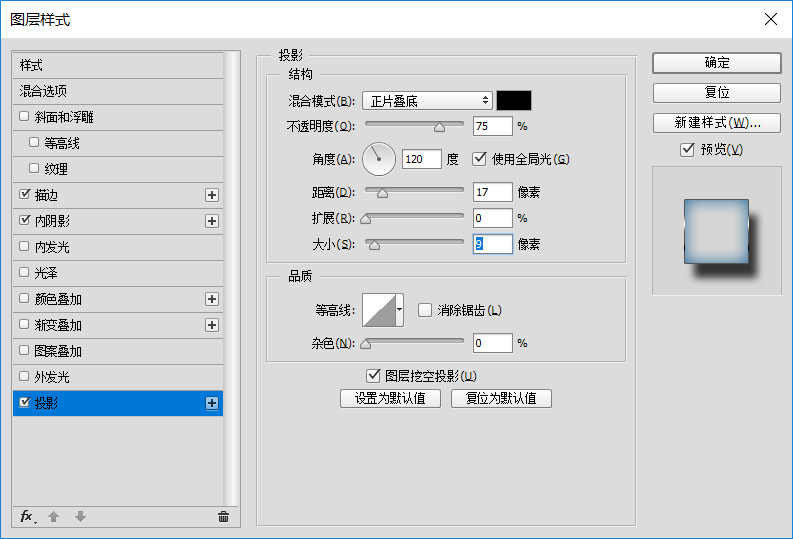
八、如何設置第二個複製文本圖層的樣式
1、雙擊第二個複製文本圖層以應用以下圖層樣式:使用以下設置添加斜面和浮雕效果。
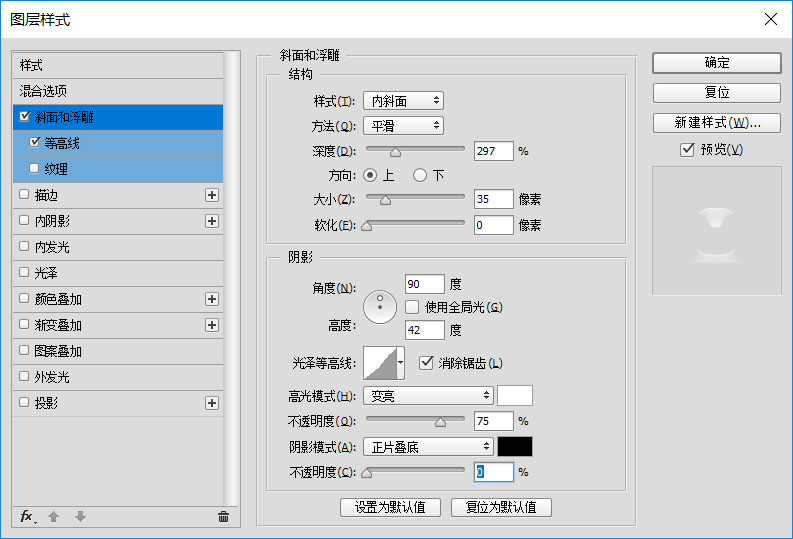
光澤等高線。
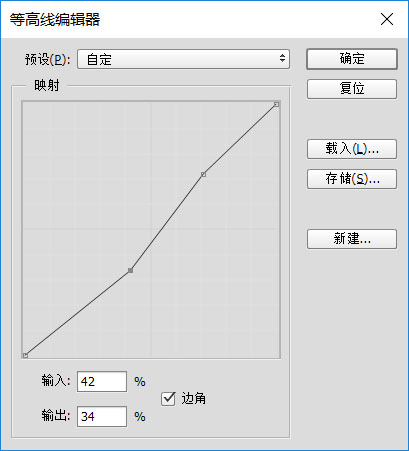
2、使用以下設置等高線。
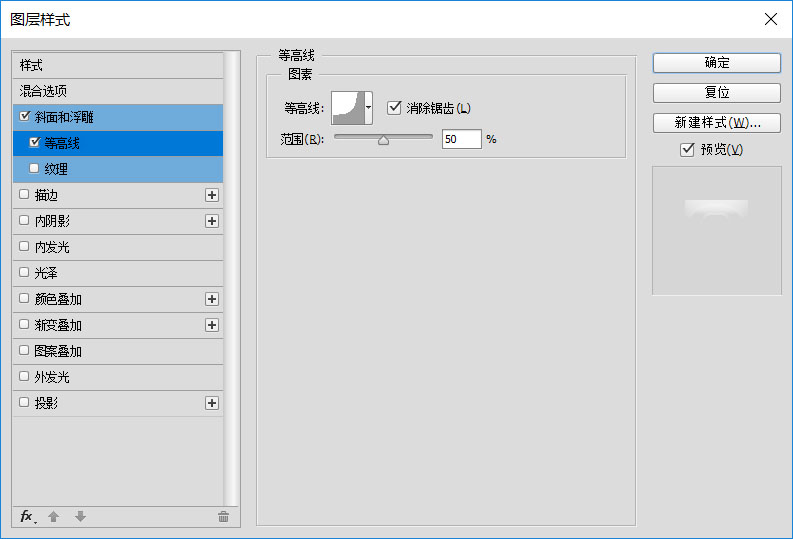
3、使用以下設置添加描邊效果。
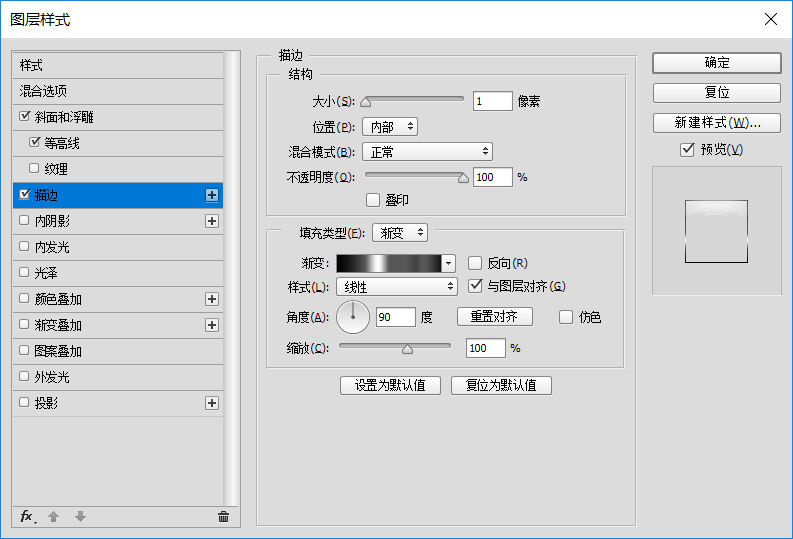
九、如何設置第三個複製文本圖層的樣式
1、雙擊第三個複製文本圖層以應用以下圖層樣式:使用以下設置添加斜面和浮雕效果。
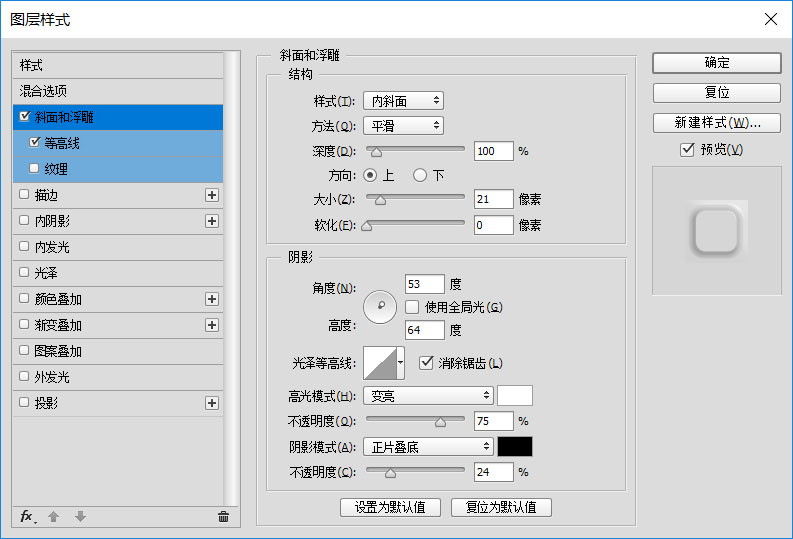
2、使用以下設置等高線。
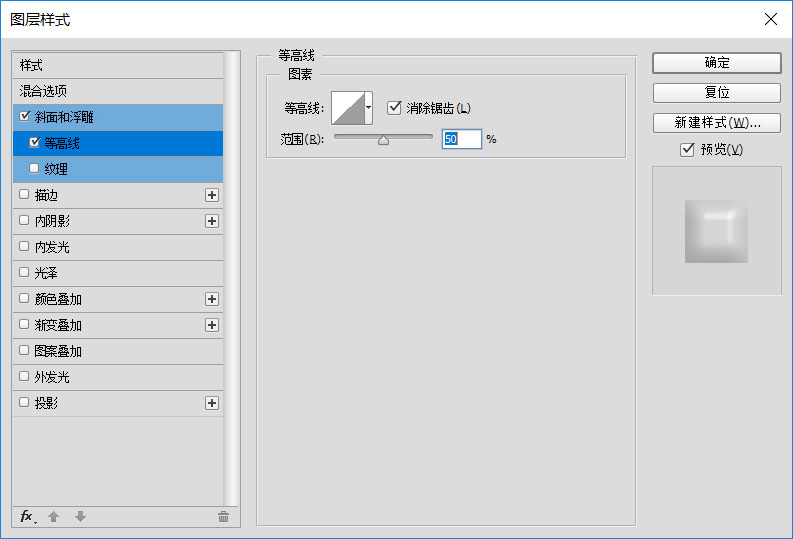
标签:文字效果
推薦設計

優秀海報設計精選集(8)海報設計2022-09-23

充滿自然光線!32平米精致裝修設計2022-08-14

親愛的圖書館 | VERSE雜誌版版式設計2022-07-11

生活,就該這麼愛!2022天海報設計2022-06-02
最新文章

5個保姆級PS摳圖教程,解photoshop教程2023-02-24

合同和試卷模糊,PS如何讓photoshop教程2023-02-14

PS極坐標的妙用photoshop教程2022-06-21

PS給數碼照片提取線稿photoshop教程2022-02-13